Good airflow is key when choosing a 4U rack case. Poor cooling can overheat your gear. This hurts performance and shortens equipment life. Whether you’re setting up a powerful server, an A/V system, or a home lab, picking a case with solid airflow keeps things stable and efficient.

What Is a 4U Rack Case
A “4U” rack case is a standard size for rack systems. One “U” equals 1.75 inches (44.45mm) in height. A 4U case gives you 7 inches (177.8mm) of vertical space. A “2U” case holds two rack units, or 3.5 inches, of gear. These cases are great for audio interfaces, network servers, broadcast equipment, power conditioners, and any standard 19″ rack-mount gear up to 15.5″ deep.
Why Airflow Matters
How Airflow Helps Performance
Good airflow keeps your equipment cool. CPUs, GPUs, and hard drives make heat when working. Proper cooling lets this heat escape fast. Without it, parts may slow down to avoid overheating. This is called thermal throttling.
Cooling and Equipment Longevity
Cooling isn’t just about speed. It also affects how long your gear lasts. High heat wears out circuits and connections faster. This can lead to breakdowns or unstable systems.
Spotting Bad Airflow
Signs of poor airflow include hot internal temperatures, system crashes during heavy use, or loud fans working overtime. Dust buildup near vents can also mean blocked airflow.

Choosing a 4U Rack Case for Your Needs
For High-Powered Servers or Workstations
For tasks like rendering or virtualization, pick a case with lots of fan mounts and mesh panels. These help air move from front to back. Look for cases that support liquid cooling and have enough room for air to flow around big GPUs or RAID setups.
For Audio/Video Production Gear
In A/V setups, noise matters. Choose cases with sound-dampening materials but good airflow. Strategic fan placement and vents help. These setups often need passive cooling to keep vibrations low. Perfect for: Audio interfaces and processors.
For Home Labs or Network Setups
Home labs need compact, efficient designs. They should balance airflow and space-saving layouts. Go for stackable models that let you expand without blocking air between units. Absolutely! Features include: Stackable design; Reinforced top/bottom panels; Maximum safe stack: 4 cases (200kg total).
Checking the Case Layout for Better Cooling
Spacing and Cable Organization
Good spacing stops hot spots. It lets air move freely around parts. Neat cable management helps too.
Keeping Airflow Clear
Make sure big components don’t block intake or exhaust fans. Place power supplies and GPUs so they don’t stop air from flowing front to back.
Using Cable Ties and Channels
Use cable ties and built-in channels to keep wires tidy. Route them along the case sides, not across open areas where they block airflow.
Drive Bays and Ventilation
Set up drive bays to pull cool air in at the front. Avoid blocking the back where warm air exits. Movable drive cages give you flexibility to tweak airflow for your setup.
Cooling Accessories Compatibility
Liquid Cooling Support
For heavy workloads, check if the case supports radiator mounts for liquid cooling. These can be top or side-mounted, depending on the case design.
Temperature Monitoring Tools
Pick a case that works with temperature sensors or displays. These give you real-time heat updates. They’re super helpful for critical setups like data centers or broadcast studios.

A well-ventilated 4U rack case protects your high-performance gear. It’s key for servers, studio equipment, or network labs. Look for smart layouts, support for cooling extras, stackability, and fit with standard gear sizes.
Whatever case you need, we’ve got options. Choose from tons of styles—carrying cases, shipping cases, road cases, rackmount cases, waterproof cases, camera cases, and flight cases in all sizes and materials. Yifu offers top-notch 4U rack case solutions.
They’re rugged, lightweight, and customizable, built for pro-grade performance in fields like defense and electronics. We are dedicated in producing high quality waterproof cases, fishing boxes, tool organizers. Pick Yifu’s expertly designed rackmount cases for great airflow tailored to your needs.
FAQ
Q: Why does airflow matter so much in a 4U rack case?
A: Airflow stops your gear from getting too hot. Overheating can slow things down. It can even damage stuff like servers or audio equipment. Good airflow helps everything run smoothly. It also helps your gear last longer.
Q: Will a 4U rack case fit in my small home office?
A: Yep! Compact 4U cases work well in tight spots. Look for ones with quiet-running fans. Make sure they have good ventilation too. This keeps noise low and cooling strong in your home office setup.
Q: How can I tell if a 4U rack case has enough airflow for my gear?
A: Check for lots of places to mount fans. Look for mesh panels or vents. Make sure the case can handle how much heat your gear puts out. You’ll often find cooling details in reviews or specs for specific uses.
Q: Are 4U rack cases loud because of the cooling fans?
A: Not always! Some have fans made to be quiet. Others have features that dampen sound. For places needing quiet, like A/V studios, go for models built to cool well without much noise.